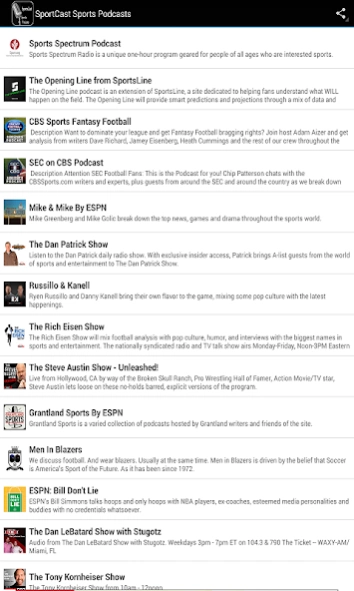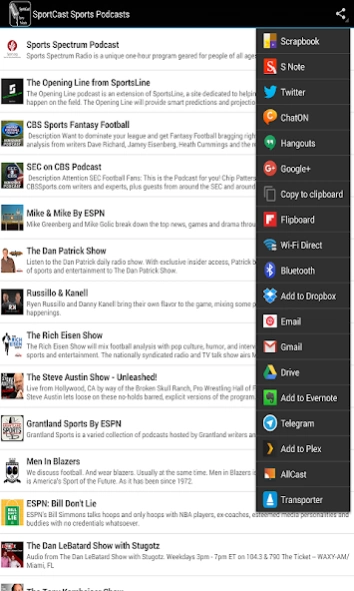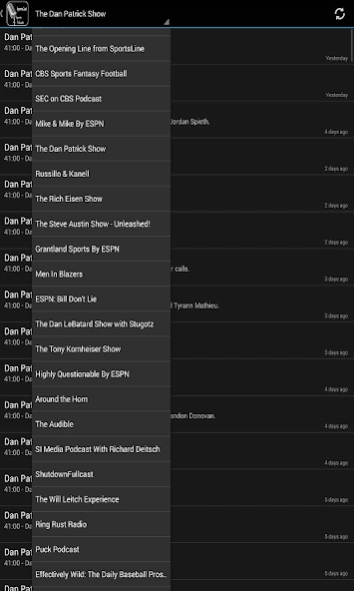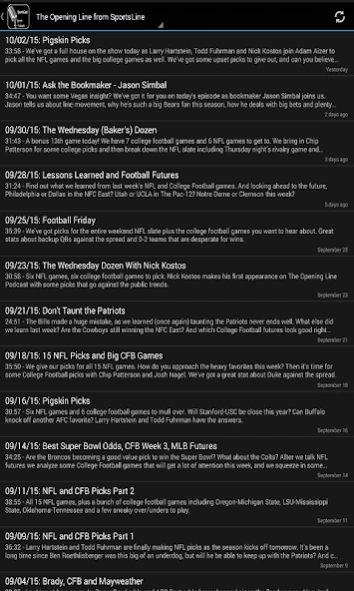SportsCast Sports Podcasts 1.2
Free Version
Publisher Description
SportsCast Sports Podcasts - SporsCast is your App for the most up to date Sports Podcasts in the world.
SporsCast is your App for the most up to date Sports Podcasts in the world.
Podcasts are a great way to get information when you’re driving in your car, making dinner at home, or waiting at the DMV to renew your license. Podcasts don’t force you to find more time in your day; they give you the opportunity to capitalize on all the dead time that already exists in your day. No internet connection where you are going, no problem by simply downloading your favorite Sports Podcast episode you can listen it anywhere anytime; or just stream the podcast using SportsCast App on your smartphone.
Even though podcasts have been around awhile, a lot of people still don’t utilize the hundreds of free podcasts available on the Internet. Now is a great time to start.
You can’t find your favorite Sports Podcast, no problem. Just send us your favorite SPORT show and we will include it in our next update.
About SportsCast Sports Podcasts
SportsCast Sports Podcasts is a free app for Android published in the Sports list of apps, part of Games & Entertainment.
The company that develops SportsCast Sports Podcasts is Epic Lab Innovations.. The latest version released by its developer is 1.2.
To install SportsCast Sports Podcasts on your Android device, just click the green Continue To App button above to start the installation process. The app is listed on our website since 2018-12-02 and was downloaded 2 times. We have already checked if the download link is safe, however for your own protection we recommend that you scan the downloaded app with your antivirus. Your antivirus may detect the SportsCast Sports Podcasts as malware as malware if the download link to com.E.L.I.lab.dev3939.andapps018 is broken.
How to install SportsCast Sports Podcasts on your Android device:
- Click on the Continue To App button on our website. This will redirect you to Google Play.
- Once the SportsCast Sports Podcasts is shown in the Google Play listing of your Android device, you can start its download and installation. Tap on the Install button located below the search bar and to the right of the app icon.
- A pop-up window with the permissions required by SportsCast Sports Podcasts will be shown. Click on Accept to continue the process.
- SportsCast Sports Podcasts will be downloaded onto your device, displaying a progress. Once the download completes, the installation will start and you'll get a notification after the installation is finished.